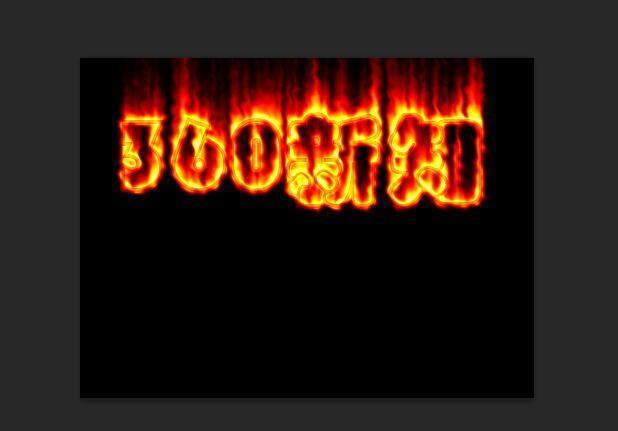时间:2022-10-29 04:21
怎么用PS做火焰字?请看下面方法。
方法
打开PS。

点击文件。
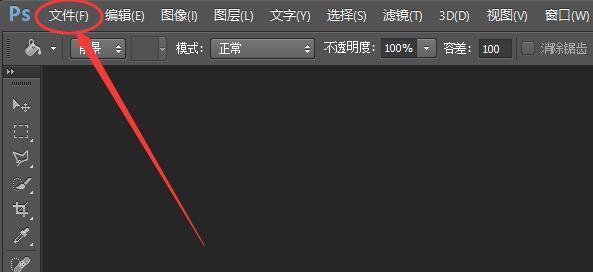
选择新建。
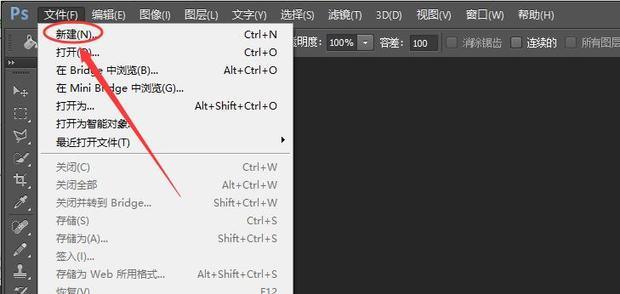
颜色模式设置为灰度。
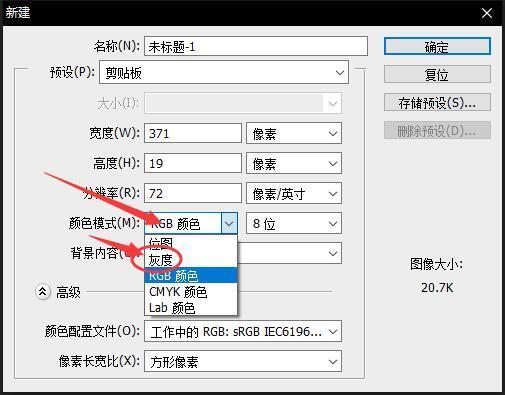
点击确定。
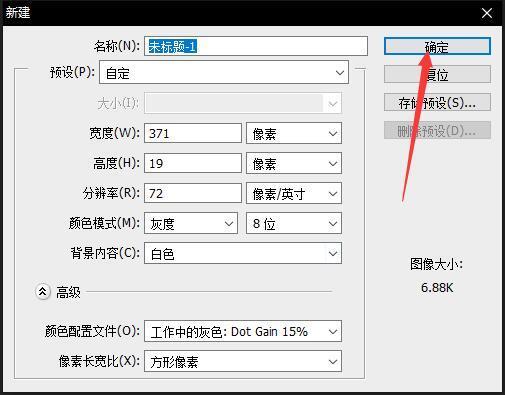
填充为黑色。
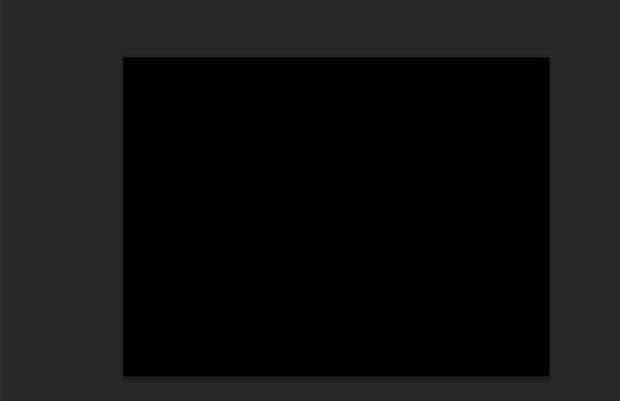
选择横排文字模板工具。
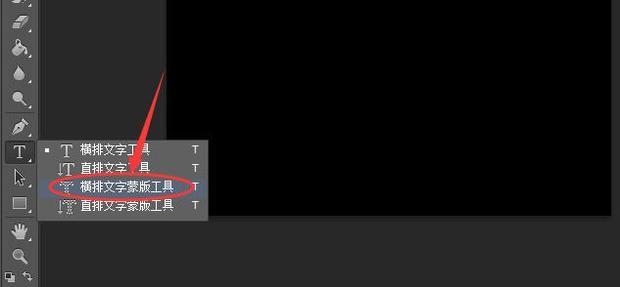
点击设置字体属性。
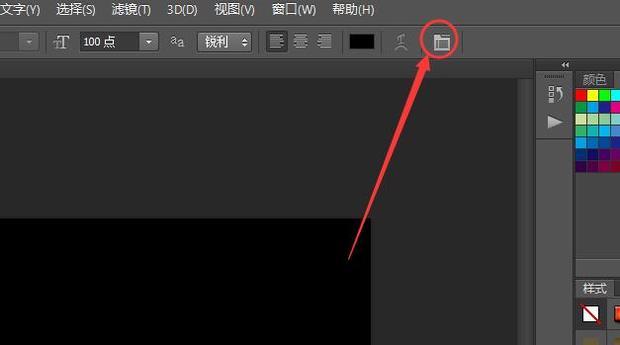
选择华文彩云。
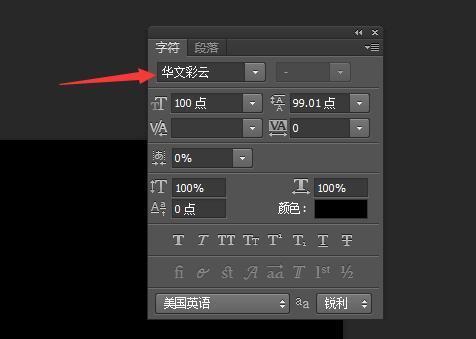
输入文字。
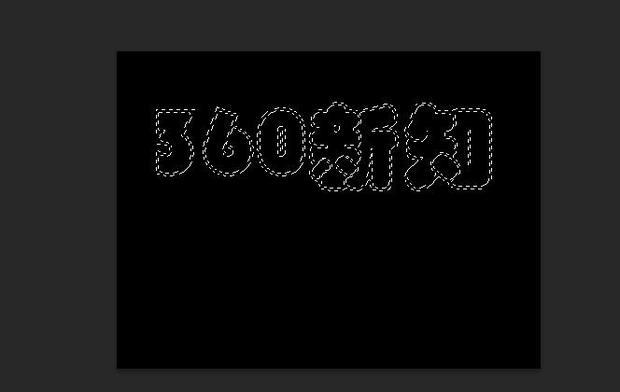
按Ctrl+Del填充白色。
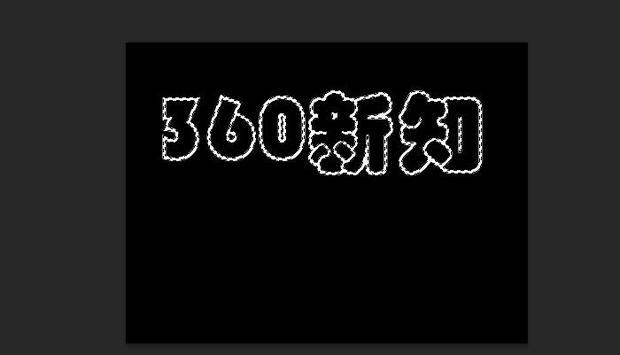
点击选择。
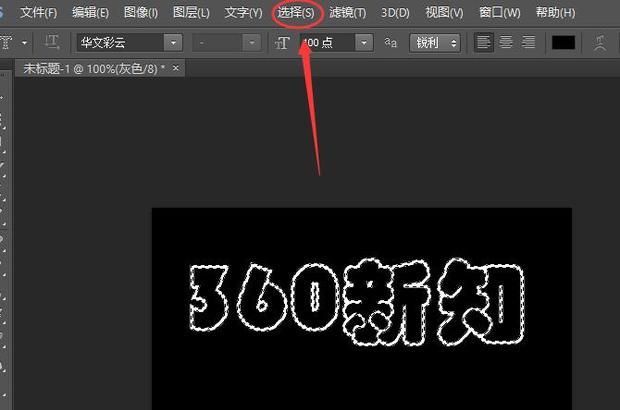
点击存储选区。
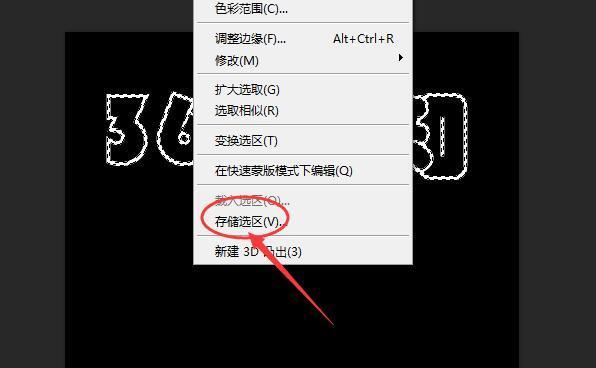
如图新增了一个通道。
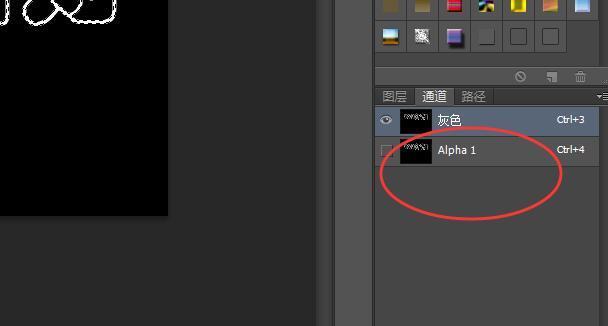
按Ctrl+D取消选区。
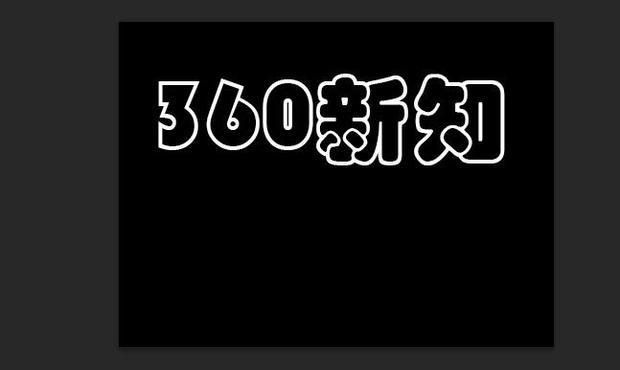
点击图像。
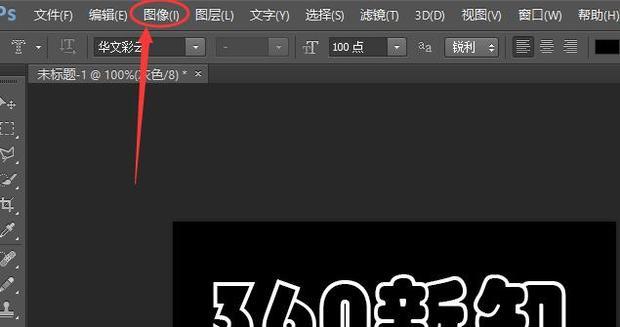
图像旋转,旋转90°。
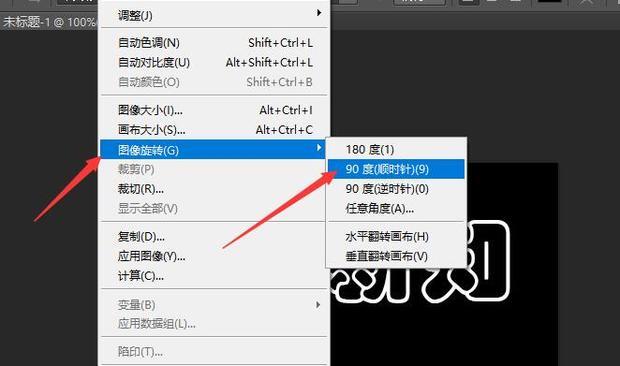
点击滤镜。

选择风格化,点击风。
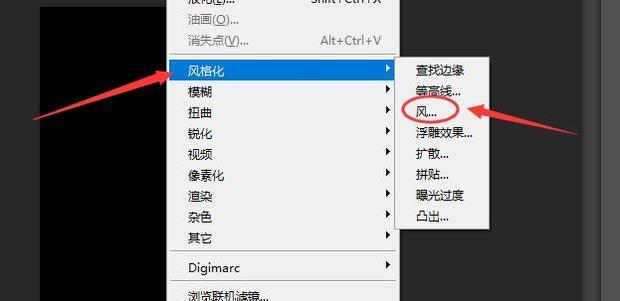
方向向左。
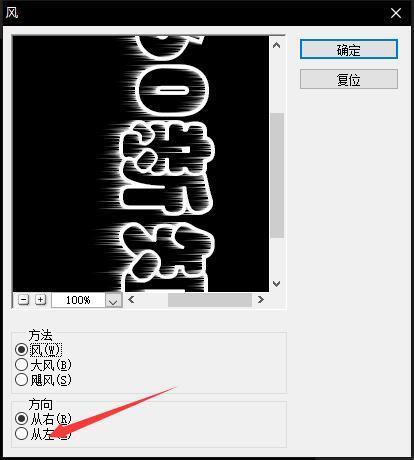
如图所示。
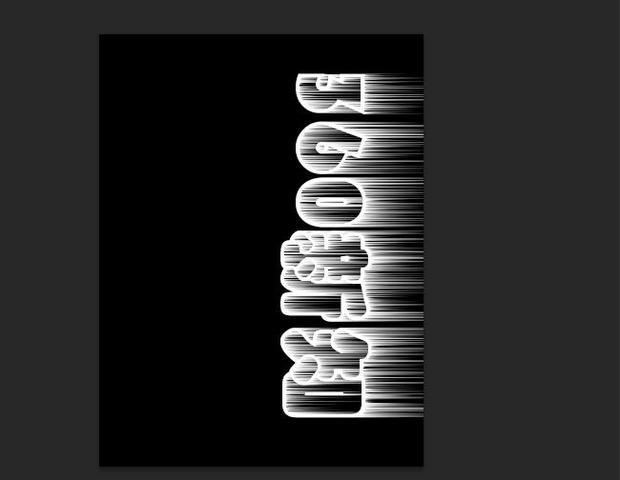
再旋转回来。
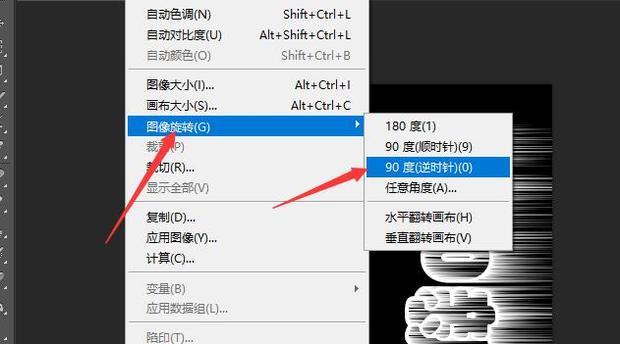
滤镜-风格化-扩散。

选择变暗优先。
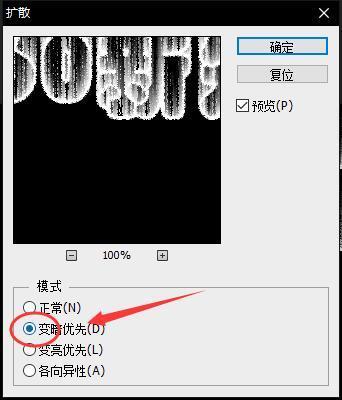
滤镜-模糊-高斯模糊。
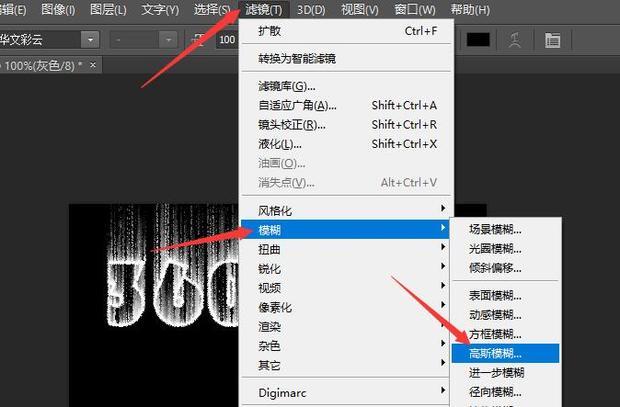
设置半径,点击确定。
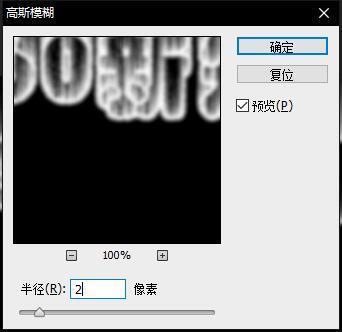
滤镜-扭曲-波纹。

点击确定。
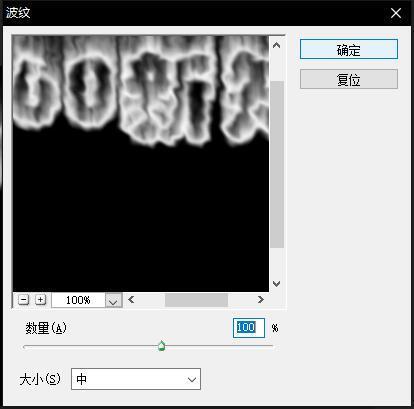
点击通道。
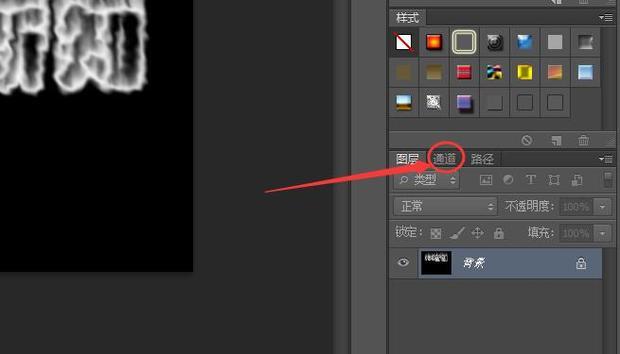
按住Ctrl点击Alpha1,选定轮廓。
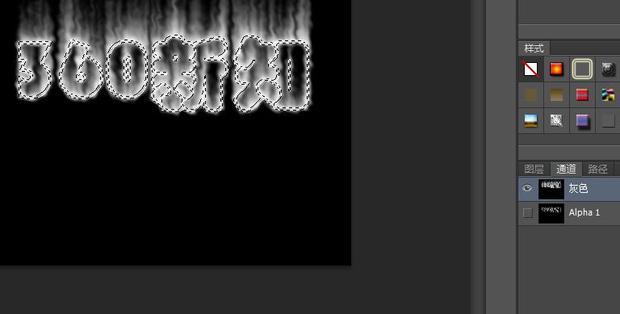
点击编辑。
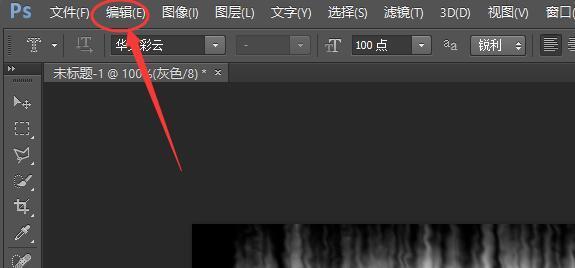
选择填充。
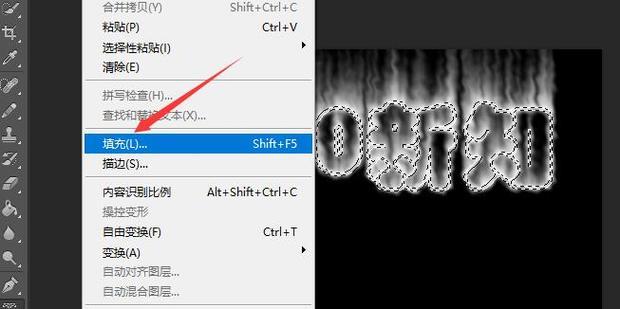
内容使用黑色。
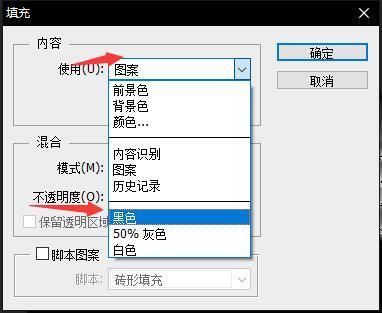
不透明度30%。
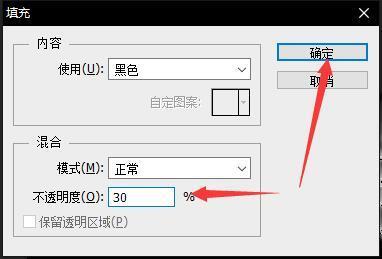
图像-模式-索引颜色。

图像-模式-颜色表。
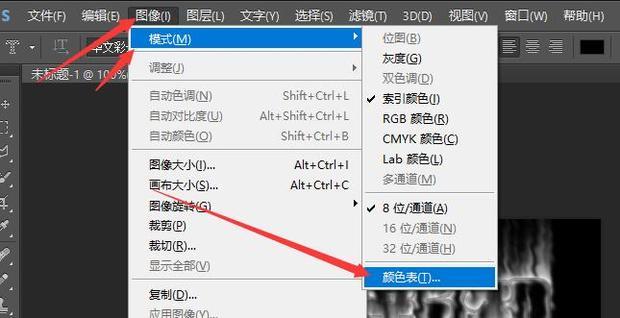
选择黑体。
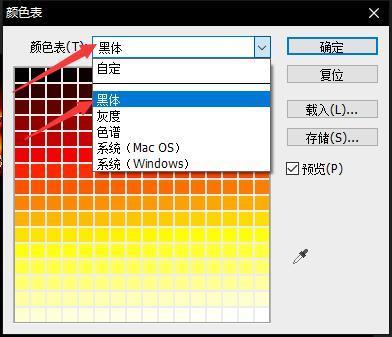
效果如图。