时间:2022-12-06 03:57
上网代理服务器出现403错误解决的方法:1、输入cmd打开命令行,输入ipconfig /flushdns,同时查看是否有在网站虚拟目录中添加默认文档;2、输入命令chcon -R -t httpd_user_content_t public_html/修改文件夹安全属性;3、如是apache导致的403 forbidden错误,则在apache的配置文件httpd.conf中把Deny from all改成allow from all。
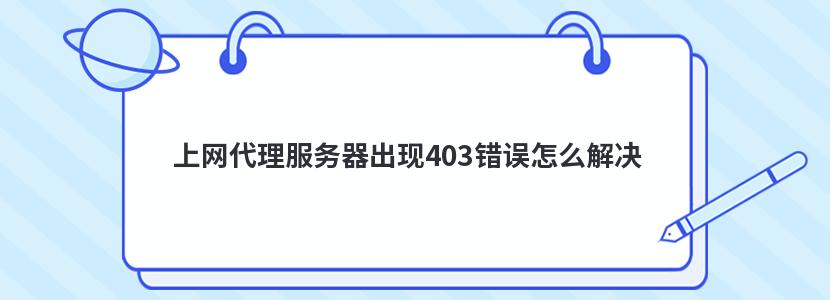
具体内容如下:
1、重建dns缓存
对于一些常规的403 forbidden错误,建议大家首先要尝试的就是重建dns缓存,在运行中输入cmd,然后输入ipconfig /flushdns即可。如果不行的话,就需要在hosts文件里把主页解析一下了。
同时,查看是否在网站虚拟目录中添加默认文档,一般默认文档为:index.html;index.asp;index.php;index.jsp;default.htm;default.asp等
2、修改文件夹安全属性
用以下命令修改文件夹安全属性
chcon -R -t httpd_user_content_t public_html/
所用命令解析:
ls -Z -d public_html/
#显示文件/目录的安全语境-Z, –context
Display security context so it fits on most displays. Displays only mode, user, group, security context and file name.-d, –directory
list directory entries instead of contents, and do not dereference symbolic links
chcon -R -t httpd_user_content_t public_html/
#修改文件/目录的安全语境-R, –recursive
change files and directories recursively-t, –type
set type TYPE in the target security context
3、关于apache导致的403 forbidden错误的解决办法
打开apache的配置文件httpd.conf,找到这段代码:
Options FollowSymLinks
AllowOverride None
Order deny,allow
Deny from all
有时候由于配置了php后,这里的“Deny from all”已经拒绝了一切连接。把该行改成“allow from all”,修改后的代码如下,问题解决。
Options FollowSymLinks
AllowOverride None
Order deny,allow
Allow from all
之所以会出现错误,是因为大多数的主机在配置Apache的时候启用了mod_security,也就是开启了安全检查,如果提交的信息中包含select , % , bin等关键字,Apache就会禁止,并给出403,404,500等错误。