时间:2022-12-06 01:53
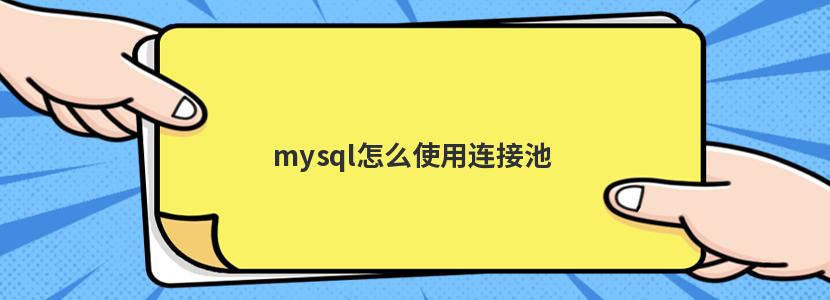
mysql使用连接池的示例:
1.手动配置连接池。
/***手动设置连接池
*/
publicvoiddemo1(){
//获得连接:
Connectionconn=null;
PreparedStatementpstmt=null;
ResultSetrs=null;
try{
//创建连接池:
ComboPooledDataSourcedataSource=newComboPooledDataSource();
//设置连接池的参数:
dataSource.setDriverClass("com.mysql.jdbc.Driver");
dataSource.setJdbcUrl("jdbc:mysql:///jdbctest");
dataSource.setUser("root");
dataSource.setPassword("abc");
dataSource.setMaxPoolSize(20);
dataSource.setInitialPoolSize(3);
//获得连接:
conn=dataSource.getConnection();
//编写Sql:
Stringsql="select*fromuser";
//预编译SQL:
pstmt=conn.prepareStatement(sql);
//设置参数
//执行SQL:
rs=pstmt.executeQuery();
while(rs.next()){
System.out.println(rs.getInt("uid")+""+rs.getString("username")+""+rs.getString("password")+""+rs.getString("name"));
}
}catch(Exceptione){
e.printStackTrace();
}finally{
JDBCUtils.release(rs,pstmt,conn);
}
}
2.使用配置文件配置连接池,配置文件xml如下:
<?xmlversion="1.0"encoding="UTF-8"?><c3p0-config>
<default-config>
<propertyname="driverClass">com.mysql.jdbc.Driver</property>
<propertyname="jdbcUrl">jdbc:mysql:///jdbctest</property>
<propertyname="user">root</property>
<propertyname="password">abc</property>
<propertyname="initialPoolSize">5</property>
<propertyname="maxPoolSize">20</property>
</default-config>
</c3p0-config>
3.使用配置文件。
/***使用配置文件的方式
*/
publicvoiddemo2(){
Connectionconn=null;
PreparedStatementpstmt=null;
ResultSetrs=null;
try{
/*//获得连接:
ComboPooledDataSourcedataSource=newComboPooledDataSource();*/
//获得连接:
//conn=dataSource.getConnection();
conn=JDBCUtils2.getConnection();
//编写Sql:
Stringsql="select*fromuser";
//预编译SQL:
pstmt=conn.prepareStatement(sql);
//设置参数
//执行SQL:
rs=pstmt.executeQuery();
while(rs.next()){
System.out.println(rs.getInt("uid")+""+rs.getString("username")+""+rs.getString("password")+""+rs.getString("name"));
}
}catch(Exceptione){
e.printStackTrace();
}finally{
JDBCUtils2.release(rs,pstmt,conn);
}
}
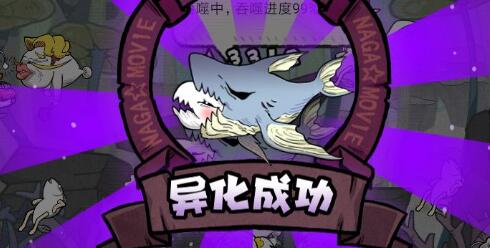
开局一只鲲怎么下载_下载地址分享(图文)
2023-01-12
梦幻模拟战SR海恩怎么样_海恩图鉴详情(图文)
2023-01-12
梦幻模拟战SR芙蕾雅怎么样_芙蕾雅图鉴详情(图文)
2023-01-12
圣斗士星矢核心卡组推荐_选定卡组不三心二意(图文)
2023-01-12
梦幻模拟战SR巴尔加斯怎么样_巴尔加斯图鉴详情(图文)
2023-01-12
梦幻模拟战SR艾玛林克怎么样_艾玛林克图鉴详情(图文)
2023-01-12
刺激战场七夕活动大全_绝地求生刺激战场七夕活动攻略汇总(图文)
2023-01-12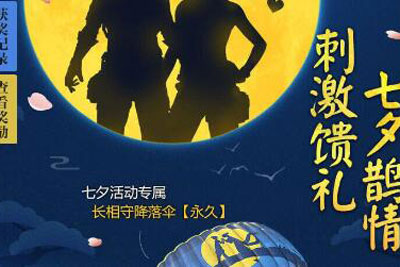
绝地求生刺激战场七夕活动链接_七夕活动地址进入方法(图文)
2023-01-12